In today’s digital world, having a website is crucial. But to run a website, you need to understand web hosting. Web hosting involves storing your website’s data on a server so that people can access it online. There are two main parts to this: server hardware and server software. Each plays a different role in making sure your website runs smoothly.
Key Takeaways
- Server hardware is the physical machine that stores and delivers data.
- Server software controls how data is accessed and managed on the server.
- Different types of servers include dedicated, shared, and virtual private servers (VPS).
- Choosing the right server depends on your website’s needs and your budget.
- Regular maintenance and security are essential for keeping servers running well.
Understanding the Basics of Web Hosting

Defining Web Hosting
Web hosting is a service that allows individuals and organisations to make their websites accessible on the internet. Without web hosting, your website wouldn’t be visible to the world. It involves storing website files on a server, which is a powerful computer designed to handle multiple requests from users.
Importance of Web Hosting in the Digital Age
In today’s digital age, having a website is crucial for any business or individual looking to establish an online presence. Web hosting ensures that your site is always available to users, helping you reach a wider audience and generate leads. It also plays a key role in the performance and security of your website.
Types of Web Hosting Services
There are several types of web hosting services available, each catering to different needs. Shared hosting is a cost-effective option where multiple websites share the same server resources. Dedicated hosting provides an entire server for one website, offering better performance and security. Virtual Private Servers (VPS) offer a middle ground, giving you more control and resources than shared hosting but at a lower cost than dedicated hosting. Other options include cloud hosting and reseller hosting, each with its own set of features and benefits.
Distinguishing Between Server Hardware and Software

Characteristics of Server Hardware
Server hardware refers to the physical machines that provide services or data to other computers over a network. These machines can look like desktop CPUs or be more complex setups like mainframes or clusters. They are essential for handling large amounts of data and ensuring smooth operations. Unlike software servers, physical servers usually operate within a local area network (LAN).
Role of Server Software
Server software, on the other hand, is a programme or application that provides services to other software or devices. Examples include web servers like Apache or Nginx, which host websites and manage web traffic. Server software often operates over the internet, making it accessible from anywhere in the world. It can be set up to perform single or multiple functions, such as hosting websites or processing emails.
Key Differences Between Hardware and Software Servers
The main difference between hardware and software servers lies in their form and function. Hardware servers are physical machines, while software servers are applications. Hardware servers are limited to local networks, whereas software servers can operate globally via the internet. Additionally, hardware servers are crucial for handling large-scale data operations, while software servers manage specific tasks like web hosting or email processing.
Types of Servers in Web Hosting

Dedicated Servers
Dedicated servers are powerful machines reserved for a single client. They offer high performance and reliability, making them ideal for large websites or applications with heavy traffic. These servers provide complete control over the server environment, allowing for custom configurations and enhanced security measures.
Shared servers host multiple websites on a single machine. This is a cost-effective solution for small to medium-sized websites. While resources are shared among different users, hosting providers manage the server, making it easier for clients who do not have technical expertise. However, performance can be affected if other sites on the same server experience high traffic.
Virtual Private Servers (VPS)
Virtual Private Servers (VPS) offer a middle ground between dedicated and shared servers. They use virtualisation technology to partition a single physical server into multiple virtual servers. Each VPS operates independently, providing more control and resources than shared hosting. This makes VPS a flexible and scalable option for growing websites.
Components of a Web Server

Hardware Components
The hardware of a web server includes the physical parts like the CPU, memory, and storage. These components work together to handle requests from users. A powerful CPU and ample memory are crucial for a server to run smoothly and efficiently.
Operating System Software
The operating system (OS) is the software that manages the hardware and software resources of the server. It acts as a bridge between the hardware and the applications. Popular server OS options include Linux and Windows Server.
Web Server Software
Web server software is responsible for serving web pages to users. It processes requests from browsers and delivers the appropriate content. Examples of web server software include Apache, Nginx, and Microsoft Internet Information Services (IIS).
Choosing the Right Server for Your Needs

Assessing Your Requirements
When selecting a server, it’s crucial to understand your specific needs. This involves evaluating the size of your organisation and the type of tasks the server will handle. Knowing your requirements helps in making an informed decision. For instance, a small business with basic needs might not require the same server as a large enterprise with complex operations.
Comparing Hosting Plans
Different hosting plans offer various features and benefits. It’s important to compare these plans to find the one that best suits your needs. Some plans might offer more storage, while others provide better security features. Carefully comparing these options ensures you get the best value for your investment.
Budget Considerations
Budget is a significant factor when choosing a server. While it’s tempting to go for the most advanced option, it’s essential to balance cost with the benefits. Consider both the initial purchase price and the ongoing maintenance costs. This way, you can choose a server that fits your financial plan without compromising on essential features.
Server Administration and Maintenance
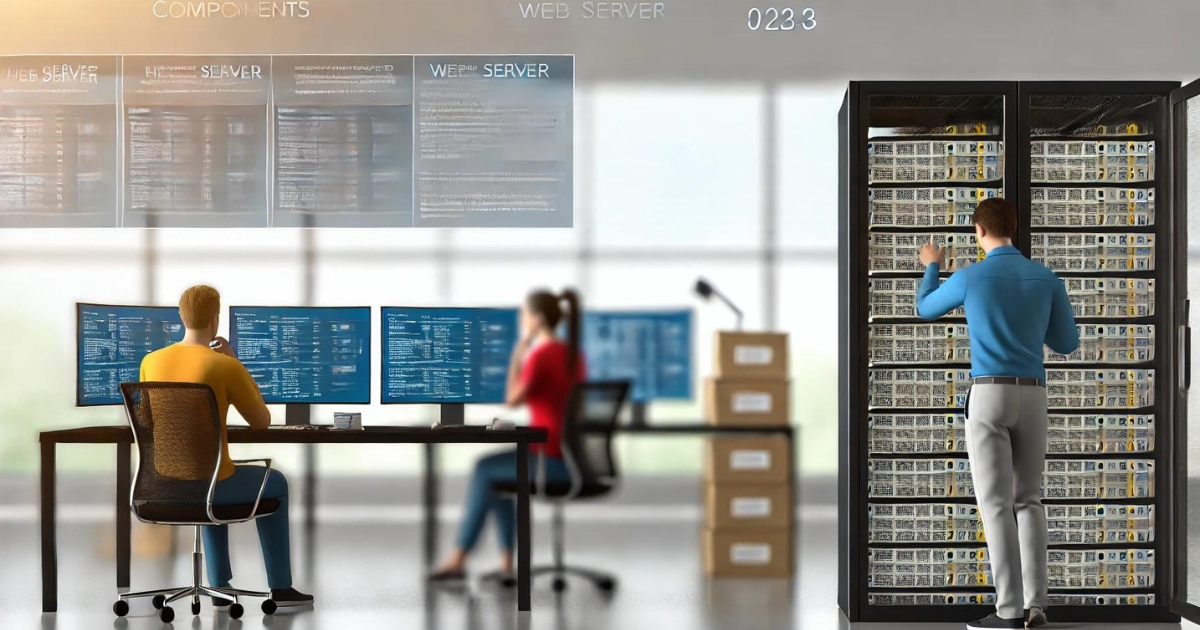
Routine Maintenance Tasks
Managing servers involves a variety of tasks to ensure they run smoothly. Regular checks and updates are crucial to prevent issues. Routine maintenance includes monitoring server performance, updating software, and ensuring backups are up-to-date. These tasks help in avoiding unexpected downtimes and data loss.
Security Measures
Keeping servers secure is a top priority. Administrators must implement strong security protocols to protect against threats. This includes installing firewalls, using encryption, and regularly updating security patches. By doing so, they can safeguard sensitive information and maintain the trust of users.
Performance Optimisation
Optimising server performance is essential for a seamless user experience. This involves fine-tuning server settings, managing resources efficiently, and using performance monitoring tools. Effective performance optimisation ensures that servers can handle high traffic and provide fast, reliable service.
Future Trends in Server Technology

Emerging Hardware Innovations
The future of server hardware is closely tied to the rise of cloud computing. Many businesses are moving their workloads to the cloud, especially after the COVID-19 pandemic. This shift is making cloud servers more popular. New hardware designs are focusing on being more flexible and efficient. For example, composable infrastructure allows different parts of a server, like storage and computing power, to be used as needed. This makes it easier to manage resources and can save money.
Advancements in Server Software
Server software is also changing quickly. Software-defined methods are becoming more common, allowing for better control and management of server resources. This means that servers can be more easily updated and maintained. New software tools are making it simpler to manage large numbers of servers, which is important as businesses grow.
Impact of Cloud Computing
Cloud computing is having a big impact on how servers are used. Many companies are choosing to use cloud services instead of owning their own servers. This is because cloud services can be more cost-effective and easier to scale. Hybrid cloud environments, where businesses use both their own servers and cloud services, are also becoming more common. This allows for greater flexibility and can help ensure that businesses have the resources they need when they need them.
Conclusion
In summary, understanding the roles of server hardware and software is crucial for anyone looking to delve into web hosting. Server hardware forms the backbone, providing the necessary physical resources, while server software ensures smooth operation and management of hosted services. Whether you’re opting for a dedicated server for specific tasks or a shared server for multiple functions, knowing the differences and how they work together can help you make informed decisions. As you venture into web hosting, remember that both elements are essential for a reliable and efficient online presence.
Frequently Asked Questions
What is web hosting?
Web hosting is the service of storing and serving websites on the internet. It allows individuals and organisations to make their websites accessible online.
What are the main types of web hosting services?
The main types of web hosting services are shared hosting, dedicated hosting, and Virtual Private Server (VPS) hosting. Each offers different levels of performance and control.
What is the difference between server hardware and server software?
Server hardware is the physical machine that provides services or data to other computers. Server software, on the other hand, refers to the programmes that run on the server and manage tasks like hosting websites or processing emails.
What are the key components of a web server?
A web server is made up of hardware components, an operating system, and web server software. Together, these components handle requests and deliver web content to users.
How do I choose the right server for my needs?
To choose the right server, assess your requirements, compare different hosting plans, and consider your budget. The right choice will depend on your specific needs and how much control and performance you require.
What are some routine server maintenance tasks?
Routine server maintenance tasks include updating software, monitoring performance, performing backups, and implementing security measures to protect against threats.











